Java Best Practices, Tips, and Tricks: What You Should Know?
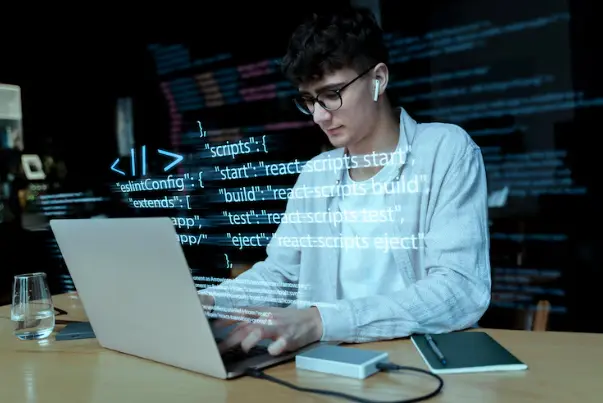
In the software development process, following best practices is essential. Best practices are informal rules that the majority of developers follow to enhance the software quality, maintainability, and readability.
Implementing best practices is beneficial where an app remains useful for a longer time. At the time of development, if developers subsequently maintain the rule of working as per the best practices, the later team working on that project will find it easier to manage, and develop further functionalities of it.
Similarly, while working with Java, numerous best practices can make Java development quick and smooth. So, in this article, we will learn some top Java best practices, tricks, and tips you should know and implement. Let’s dive in and learn more!
Top Java Best Practices to Implement in Your Upcoming Java Projects
Implementing Java best practices will be beneficial in many ways such as developers can write clear and understandable code, minimize the chances of errors, make the Java app more secure, etc. So, let’s see the top best practices that developers implement while working with Java.
Write Clear Code
Many times there are ways in which a developer can write a clever and smaller line of code to perform a particular function. However, while reading that LOC, other developers might not understand it, and from here the confusion begins!
So, try to write clear code instead of clever code. If you are the only one who is handling the code, you can prefer writing clever alternatives. Still, try to mention the exact functioning of that code section in a comment to avoid future misinterpretations.
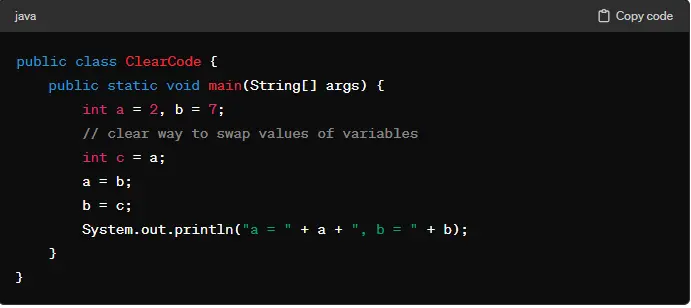
This is a simple way to write a code for swapping the values of two variables. Here’s a clever way, that can get hard for some developers to understand:
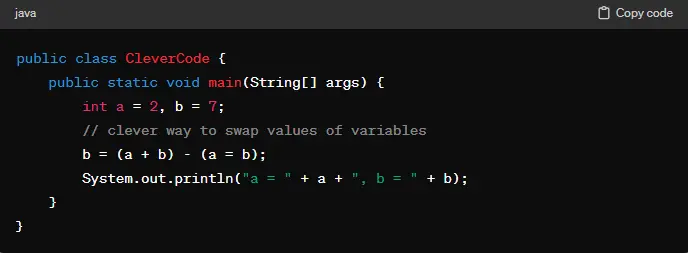
Use The Enhanced For Loop
In the enhanced for loop of Java 5, you get an efficient and concise way to iterate arrays and collections. Rather than implementing traditional loops with other index variables, you can iterate the elements directly using an enhanced for loop. Moreover, it improves the readability of the code and reduces the chances of errors.
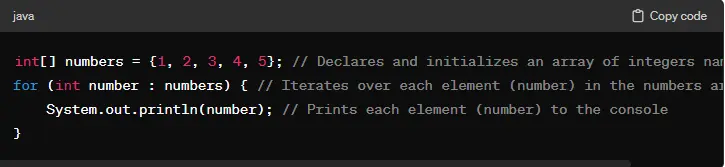
Avoid the Situations of Memory Leak in Java
In the Java programming language, a developer does not have much control over memory management, as Java automatically handles it using in-built garbage collection features.
But, there are chances of memory leakage that can create worse outcomes. So, here’s the list of things to keep in mind to prevent memory leaks:
- Avoid using the + operator for String concatenation
- Do not make unnecessary objects
- Don’t store a huge amount of data in one session
- Skip using static objects as their life is directly proportional to the app’s life
- Destroy the session when it is no longer in use
- When working with DB, do not forget to close the Statements, ResultSet, & Connection objects of the final block
Try to Skip Using BigDecimal and BigInteger
Expert developers use BigDecimal and BigInteger to represent numbers, but only when there’s no other way out.
If there are floating-point numbers with multiple precision or when dealing with financial transactions where precision is needed, BigDecimal works well.
The main drawback of using these data types is that they consume more memory. It will not make much difference in small systems, but in larger projects, it can make greater impacts.
So it’s recommended to skip using these data types until there’s no other alternative left.
Keep it Short
Make sure that the classes and methods aren’t long. While there’s no rule relevant to the exact lines or words that should be present in a class. But, it’s advisable to maintain a cohesive structure.
In methods, it is suggested to write 10-20 LOC in each method. If it gets longer, splitting it into smaller and more manageable parts might be better.
IntelliJ IDE helps you avoid creating big methods and classes by providing different refactoring alternatives. For instance, it allows you to extract methods and break a long method into meaningful shorter methods.
Avoid Using Empty Catch Blocks
Java empty catch blocks are clauses that do not have code to handle the might-arrival exceptions in the function.
While an exception is caught by an empty catch block, it has nothing to throw to stop the execution of the faulty function. So, the program continues like there’s no error. Ultimately, it gets harder to find the issue and solve it.
Primarily, when catching an exception, developers should take one or more of the below-given actions:
- Log exceptions using the Log4J or JDK logging
- In most cases, let the user know about an ‘exception that has occurred’. You can ask them to re-enter the correct value or let the function stop prematurely
Choose the Relevant One From Float vs Double
Float and Double are the Java data types that are us, Both Float and Double data types are used when working with floating-point numbers, and the Double data type is more precise than others.
Using double rather than float is much recommended, especially when the number might exceed the float’s specified limit. However, keep the fact in mind that double takes up more memory space than float would consume.
Using Break and Continue for Optimizing Loops
By using the break statement, you can exit the loop prematurely. And, by using the continue statement, developers can skip the present iteration of the loop and move to the after one.
When used properly, these statements can enhance the code readability and efficiency.
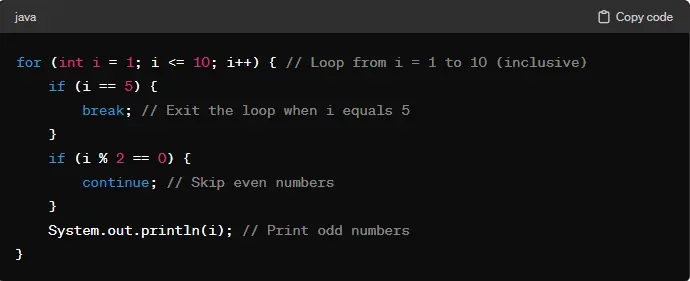
Using Try-With-Resources
While working with different resources that have to be terminated like database connections, or files, use try-with-resources. It ensures that these resources are closed automatically even if they are throwing exceptions. It makes resource management seamless and minimizes the chances of resource leaks.
try (FileReader file reader = new FileReader(“data.txt”);
BufferedReader buffered reader = new BufferedReader(file reader)) {
String line = bufferedReader.readLine();
// Process the data
} catch (IOException e) {
// Handle the exception
}
Efficiently Using String in Java Programming
We have talked about the side effects of using the + operator, but there are other things we do to use strings efficiently, and not waste processor cycles and memory.
For instance, while instantiating a String object, as per Java best practice, developers create the String directly instead of using constructors. The main reason behind following this best practice is- that it’s faster to make the String directly than using a constructor, and also less coding is required in this practice.
Let’s take a look at two ways of making a String in Java- direct String construction vs. String building with a constructor:
1. Creating a String directly:

In this approach, you directly assign a string literal “abc” to the variable str. This is the most common and convenient way to create a string in Java.
2. Creating a String using a constructor:

Proper Commenting in Java
Comments in Java should be clear and concise. It can be a real-life savior while trying to decipher other developer’s code. Here are particular steps for writing qualitative comments:
- Developers should try to avoid duplicate comments in the code
- Good comments are not an excuse to represent unclear code
- One can explain unidiomatic code in comments
- If you cannot write a clear comment, the chances are that the code is unclear
- Comments should be written while bug-fixing
- One can include external references and their links in the comment wherever they are most useful
- Use of comments to mark incomplete implementations
Practice Effective Error Handling
Error handling is important for writing strong and manageable code. Using exceptional handling to catch and handle bugs gracefully is one of the best ways of effective error handling.
Keep logs of relevant error messages and give meaningful messages to the end-users when any exception occurs. It helps with improving and troubleshooting the whole user experience.
Leverage Different Frameworks and Libraries
Explore the ever-evolving realm of Java, brimming with multiple libraries and frameworks customized to streamline development processes. Leverage popular Java libraries like Apache Commons, Gson, or Jackson for important operations such as file management, JSON parsing, or database interactions.
By using these tools, you can expedite your development workflow along with sidestep the requirement to recreate foundational components from scratch, ultimately enhancing efficiency and productivity.
Final Verdict
In the end, these are the essential Java best practices, tips, and tricks that provide valuable ideas for developers with all levels of experience. By implementing these techniques, you can write efficient, cleaner, and understandable code. Constantly expanding your knowledge and mastering these best practices will improve Java developer skills and make you a more experienced and good Java developer.
Read More: What is Q Sig? Role of Q Signaling in Telecommunication



