Ethernet Cable vs Network Cable: A Comprehensive Comparison
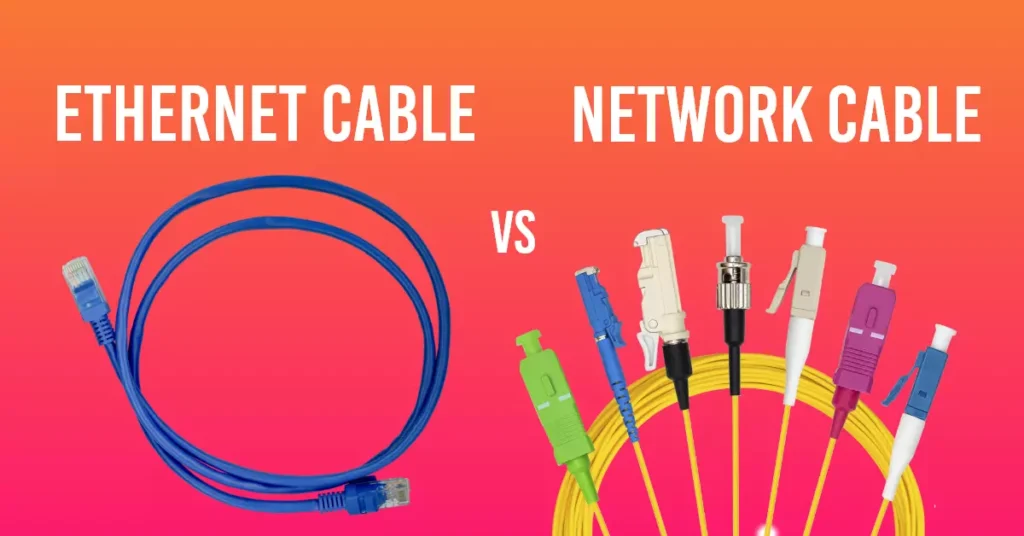
In this digital era, cables are an important part of our lives because devices have become integral to our daily operations. But choosing the right cable type to use in different devices is difficult. In particular, Ethernet and network cables are often used interchangeably and confused. If you also want to know the difference between these two, you have come to the right place.
Many devices, such as computers, laptops, game consoles and televisions, all need a network cable to function. We can say that cables are essential to keep all our devices connected, so it is worth understanding which is right for your home or business devices.
Network cables and Ethernet similar cables both work and are designed to transmit information from one device to another. The most significant difference is due to the speed of transmission.
In this article, we will explain everything you need to know about ethernet cable and network cable.
What Is An Ethernet Cable?

Ethernet cables link various devices in a local network, such as printers, computers, routers, and network switches. Connecting a computer to a printer through an ethernet cable establishes a LAN connection. These cables transmit internet data and other information to end-users via physical RJ45 patch cables.
Ethernet cables are highly effective in transmitting data over short distances and can also deliver power to devices, known as PoE (Power over Ethernet) connections. This feature reduces the need for multiple plug sockets to power your devices.
Ethernet cables are an excellent choice for businesses seeking to maintain a secure network and keep their staff connected. They are also user-friendly and simple to install, making them ideal for home use. If you believe a professionally installed ethernet cable could enhance your home or business internet network, consulting with a team of experts is essential.
What Is Network Cable?
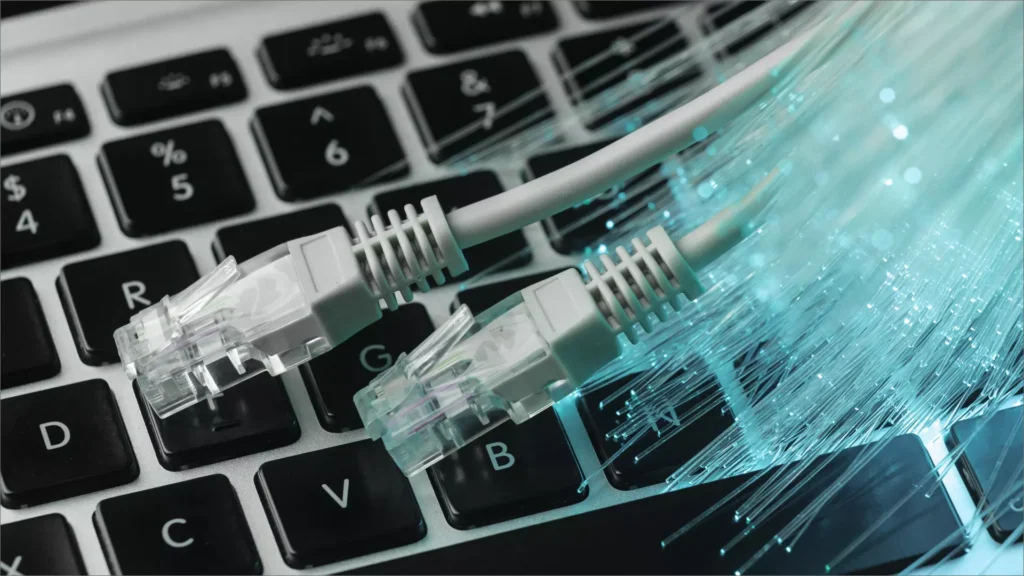
Network cable or internet cable and is often interchangeably used with ethernet cable because they are both used for data transmission over a wired connection. Network cables do not conduct electricity, so they are considered ideal in areas with heavy electromagnetic interference. It makes them perfect to use on factory floors and construction sites.
Moreover, fibre optic cables are more robust than ethernet cables and can transmit data at greater bandwidths, even across extended distances. Telephone wires and fibre optic cables come under the category of network cables.
Other than that, audio cables and high-speed HDMI cables also come under the category of network cables. If you do not know much about technology and cables, you can consult with expert internet engineers to choose the right type of network cabling and get them installed on your premises.
Difference Between Ethernet Cable And Network Cable
Although ethernet cables and network cables are similar in many aspects, there are some differences that you must know before choosing one for your home or business. Let’s explore these differences:
1. Materials
Network cables consist of many cable types, such as optical fibre and electrical cables, while ethernet cables are made of aluminium or copper.
2. Classification
There are various types of network cables, but typically, ethernet cables are twisted-pair wires and equipped with 8P8C modular RJ45 connectors.
However, with the introduction of newer generations of ethernet cables, coaxial and fibre optic cables are also being used, leading to a blurring of the distinction between Ethernet and network cables.
3. Range Of Speed
Ethernet cables are unique among network cables in that they must support operating speeds of 10, 100, 1,000, or 10,000 Mbps.
To achieve this, they are equipped with combination ports that enable systems to operate at the highest speed possible for the application.
4. Application
There are various network cables, but ethernet cables are typically twisted-pair wires and equipped with 8P8C modular RJ45 connectors. Twisted pairs or coaxial cables are used for electrical connections in a building.
Patch cables, such as within offices or wiring closets, are used over short distances. Fibre optic cables are used for long distances, high bandwidth, and electrical isolation applications. In some cases, power lines are also used as network cabling.
On the other hand, ethernet cables are generally used to connect a modem or WiFi router to an internet entry port. It may also be used to hardwire computers, TVs and other devices to connect them to the local network or internet connection.
Are Network Cables And Ethernet Cables the Same?
It’s important to note that LAN cables, also known as ethernet cables, have a distinct purpose and are not the same as internet cables. Their main function is to transmit internet data or information to end-users through physical RJ45 patch cables. For instance, you can link a computer to a printer using a LAN cable.
In contrast, internet cables, including fibre optic cables and telephone wires, are more durable than ethernet cables and can transmit information at higher bandwidths over longer distances.
If you have further questions or require professional installation of LAN cables, do not hesitate to seek assistance.
Can A LAN be Used As Ethernet Cable?
LAN and ethernet cables are interchangeable since they have copper wiring and use RJ45 connectors. Ethernet cables are commonly used to connect devices such as network switches, printers, computers, routers, and other network hardware.
They are ideal for home or office use since they enable you to connect all your devices to a secure network, and using a physical cable ensures the protection of your information.
If you believe your home or business would benefit from a professionally installed LAN cable, don’t hesitate to contact The WiFi Specialist, a team of experts in this field.
Is it Possible to use a Patch Cable as an Ethernet Cable?
While patch and ethernet cables can be used interchangeably in copper networks, patch cables are generally recommended for shorter distances, such as connecting from a patch panel to a switch.
Patch cables are often very similar to ethernet cables but are less flexible and have higher attenuation. Patch cables typically have connectors on both ends, while ethernet cables may terminate directly to the device interface without connectors.
It is important to note that while patch and ethernet cables share similarities, they serve different purposes in network connectivity.
Final Words - Ethernet Cable vs Network Cable
We hope this article will help you understand the differences between Ethernet and network cables. Ethernet cables link various devices in a local network, such as printers, computers, routers, and network switches. In contrast, network cables transmit data over a wired connection. The article explains that while both cables work similarly, the main difference is the transmission speed. Ethernet cables effectively transmit data over short distances. They can deliver power to devices, known as PoE (Power over Ethernet) connections, while network cables are more robust and can transmit information at higher bandwidths over longer distances. The article also discusses the materials used, classification, range of speed, and applications of these two types of cables. It concludes by stating that while LAN and Ethernet cables are interchangeable, patch cables are generally recommended for shorter distances.
Read More : What is Dead Internet Theory? Myth and Mystery
Read More : Megabit Vs Megabyte : What Is The Difference?



