5 Best OCR Image to Text Converters in 2024
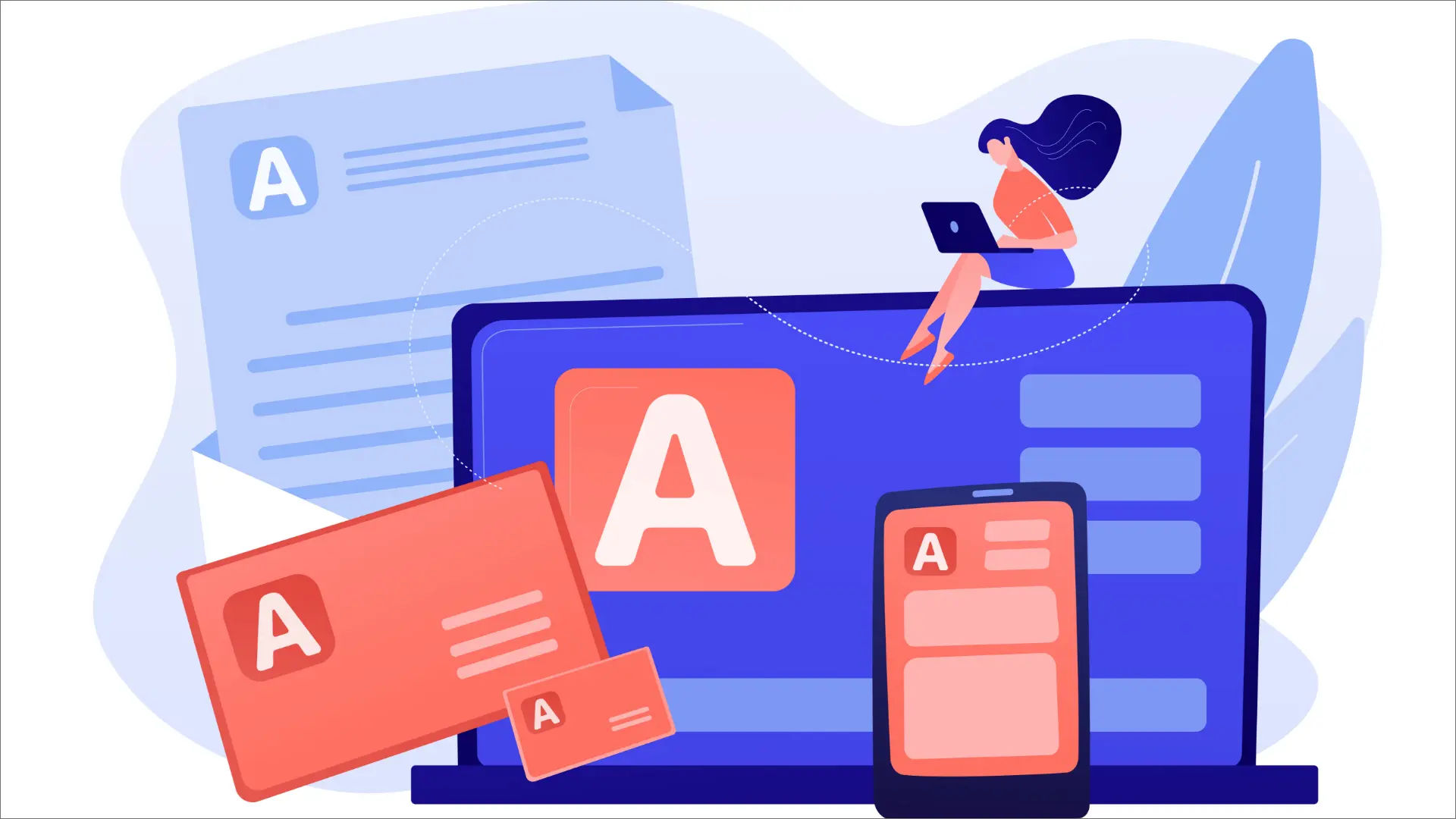
Information saved in the form of hefty paper files could be a limitation in streamlining a process, especially office work. It also limits the accessibility of necessary data. What is the solution? In the academic ecosystem, printed and handwritten notes are frequently used. However, what if some students have problems like learning disabilities or visual impairments? How can printed or handwritten academic notes help them learn new concepts?
Similarly, visual content like infographics and vlogs comes with highly valuable information.
What if you want to integrate the research from such content and include it in your academic submissions or research papers? You may also come across images with content written in a language you can’t understand. What is the best way to interpret the meaning of the text featured in those images? A simple answer to the aforementioned questions is to leverage OCR technology.
The OCR technology is capable of scanning text from paper documents and imagery and converting it into digitally editable and accessible content you can save on servers and online cloud platforms. This digital content obtained from imagery could be listened to or translated to solve issues like learning disabilities, visual impairments, and the inability to understand text written in other languages. You can leverage OCR technology for this purpose.
However, you don’t need costly solutions for this purpose. Highly advanced image-to-text converters that are free to use are also available to help you obtain text from imagery.
This article discusses several free OCR image-to-text converters that will benefit you in 2024. Read on to learn more about such tools.
List of Free OCR Image-to-Text Converters
1. Image to Text Converter by Small SEO Tools
SmallSEOTools.com is a highly popular online platform that helps netizens perform various tasks online through multiple tools. It also enables users to convert images to text online with the help of its highly advanced online image to text converter. Users can access its picture to text converter through any device. This tool is based on AI and takes the help of highly sophisticated algorithms to extract text from images by identifying various characters accurately.
This tool comes with a friendly interface that makes it easily usable. Users can upload images encoded in various formats, including WebP, GIF, PNG, and JPG. It also offers batch upload features that enable users to extract text from multiple images in one go. Users can upload or import images for text extraction on this tool, including the device’s storage and cloud platforms. The great thing about this photo-to-text converter is that it offers multilingual support.
2. DupliChecker’s Image to Text Converter
While DupliChecker.com is mostly popular because of its text analysis and modification tools, it also offers various other handy online utilities. Its image-to-text converter is also one of such tool. This tool is free to use and ensures the security of uploaded images and text extracted from them. Since it is a web-based utility, users can access it through any device, including smartphones, tablets, and PCs. Users can also easily access it through various browsers and convert picture to text online.
This tool can also easily identify handwritten text and mathematical equations because of advanced AI algorithms.
This tool is also capable of extracting text from low-resolution images. Users can also import online images for text extraction by entering their URL. This utility offers multilingual support. Users don’t need to log in or sign up to use it. The best part about this tool is that it offers a simple interface that helps users extract text from images easily.
3. Photo to Text Converter by SearchEngineReports
SearchEngineReports.net is an online platform that is a helping hand for digital marketers. However, it offers multiple useful tools to help average netizens perform various tasks.
One of those tools is its image to text converter. This tool is capable of accurately extracting text from images. SearchEngineReports.net offers this photo-to-text converter for free. Users can simply access it and extract text from images through it. It also offers a friendly interface to ensure an enhanced user experience.
This tool supports various image file formats for text extraction, including JPG, PNG, WebP, and GIF. Users can also extract images from low-resolution images by using a picture-to-text converter. It is free to use and allows unlimited image-to-text conversions. It also offers multilingual support. Users can upload images to this tool for text extraction using various channels. It allows them to upload images from the device’s storage, import them from Dropbox, or simply paste their URL.
4. OCR Online
As the domain’s name suggests, this website is purposefully built to host an advanced tool that offers accurate image-to-text conversion. Using this tool is pretty easy because of its simple interface. Users can upload an image with a file size of up to 15 MB for text extraction. It allows users to extract text from images without charging a single dime.
Users can upload a wide variety of images and PDF files to this tool for the extraction of text that is easily editable. This utility also allows users to get output in various file formats. For instance, they can extract text from a Word, Excel, or plain text file. Additionally, they can copy the extracted text directly and paste it into the desired file without any hassle.
5. OCR2Edit
OCR2Edit is yet another useful website if you are looking for a capable image-to-text converter online. It offers a highly advanced one that is capable of offering highly accurate results. Using this photo-to-text converter is simple because of its easy interface. Users can test its accuracy by giving this tool a sample image file and extracting text from it. The best part about this utility is that it is free to use. Another good thing about it is that you don’t have to install it on your device to perform image-to-text extraction.
Users don’t need to experience registration hassles to use it, as it is readily usable. This tool supports multiple languages. Hence, it makes it easier for users to extract text written in various languages through it. It also allows customers to apply a gray filter to images to enhance accuracy. It also supports text extraction from various image file formats. Hence, using this utility, users can upload any image file format and extract text from it accurately.
Putting it Together
Image-to-text extraction makes a lot of things easier for professionals, organizations, students with learning disabilities, and other individuals who obtain text from images without manual data entry. However, you must know some highly efficient image-to-text converters capable of giving accurate output. We have discussed a few such tools in detail to help you in this regard. Hopefully, you will find this article useful!
Read More : What is a High Perplexity Score in GPT Zero?



