How To Boost WiFi Signal Through Walls – 8 Useful Tips
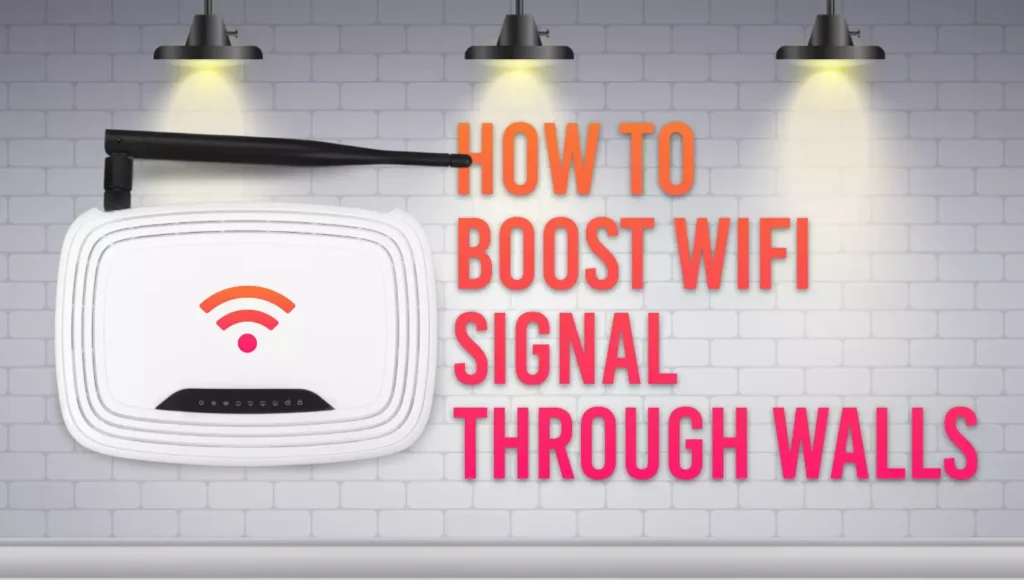
In this digital age, WiFi connectivity is essential for everyone. It is more important when working from home than going to the office. Most business operations need the internet to complete; a poor internet connection can reduce your productivity.
That is why it is essential to have a strong or reliable internet connection. You can also boost WiFi signal through walls across the house. However, most people do not know how they can boost WiFi signals.
Here in this article, we will describe different ways to help you boost your WiFi signals.
8 Tips to Boost WiFi Signals Through Walls
Here are the best 8 tips to boost wifi signals through walls:
1. Firstly Check Your Internet Connection
Before you move to start boost WiFi signal through walls, checking your internet connection first is better. It is because sometimes the internet speed is not slow due to any issue in your setup. It may happen that your internet service provider (ISP) is fooling you and not providing the speed for which they are charging you.
Hence it is essential to run a speed test before moving ahead. If your speed test does show the speed for which you are paying, you should contact your ISP to register a complaint.
If your current internet speed aligns with your service plan, then the solution to improve your internet may not involve implementing complex methods to extend your signal. In such a scenario, the solution could be upgrading your plan for faster speeds, which will require additional expenses.
Now let’s explore some best ways to boost WiFi signal through walls:
2. Use A Mesh Network To Boost Wifi Signal Through Walls

It’s important to remember that WiFi networks transmit radio waves to devices such as phones, laptops, smart devices, and tablets. These signals are then converted into data for internet access.
One factor to consider is the difference between 2.4 GHz and 5 GHz WiFi coverage. Standard routers have a frequency of 2.4GHz and can reach up to 150 feet (46m) indoors and 300 feet (92m) outdoors, while those using routers with 5GHz frequency have a shorter range.
The 2.4GHz band is better for longer ranges and transmitting through obstacles like walls, but it’s also more prone to interference from other devices like microwaves and Bluetooth devices.
A mesh network can be a solution if you have a large home or office with weak signals in certain areas. A mesh network uses multiple devices to create a single, strong network and can be easily expanded by adding more devices.
By following these tips, you can improve your WiFi signal and enjoy seamless internet access on all your devices.
3. Use A Wireless Access Point to Boost Wifi Signals
An access point is a device that connects wireless devices to a network. It acts as a gateway between your devices and your internet connection. It allows your devices to communicate with each other and the rest of the world.
Access points are available in different shapes and sizes to suit various settings, from home to commercial or industrial environments. Some even have weatherproof designs for outdoor use. Whatever your requirements, you can find an access point that fits your needs.
4. Use A WiFi Extender
Range extenders are devices which help boost a WiFi signal’s reach into areas where it is weak or nonexistent. They are usually used in large homes or offices where the main router cannot provide the internet to all the corners of the building.
WiFi extenders can also be utilised to expand the range of a WiFi signal to an outdoor area like a deck or patio. You must remember that the WiFi extenders connect to the WiFi connection to WiFI routers wirelessly, so place them in an area where WiFi signals are already strong.
It will ensure the extender can pick up the signal to extend it to a desired area.
5. Use Powerline Adapter

If you have a large home or office, most likely, WiFi signals are weak in some areas. A powerline adapter is beneficial for extending the range of your WiFi signals to eliminate dead zones in your home or office.
This adapter creates a network using the existing electrical wiring in your home or office. It is among the simple and most effective ways to boost WiFi signals without placing new wires.
6. Change The Channel
Routers function similarly to old walkie-talkies and radios by connecting to different “channels” for network connectivity. However, cheaper routers often connect automatically to channels that may be congested with other routers in the vicinity, causing problems in crowded areas or cities with many homes and businesses.
While high-end routers can choose the least congested channel, mid-range routers may benefit from manually changing the channel to boost WiFi signals.
It can be done by accessing the router’s admin interface, selecting the basic wireless category, and manually selecting a channel while running speed tests to check for improvements.
7. Replace Your Antenna
Most WiFi routers have omnidirectional external antennas to broadcast signals. However, these antennas’ purpose is to distribute signals evenly and are not ideal if you want to extend the range of wifi signals to a specific spot.
In such a situation, you must replace your router’s antennas with a directional antenna. It is one of the simple and easy methods to boost the WiFi range without any extender. It is also cost-effective, which means it is fairly accessible.
On the other hand, if your router has no external antenna, you can buy the antennae to boost your WiFi signals. Fortunately, most router manufacturers also sell separate antennas, so installing one can not be a problem.
8. Add Another Antenna To Boost WiFi
You may want to extend your WiFi signals to a distant spot, such as 400 feet away. However, if your main concern is to boost the WiFi signal outside, adding another antenna can be a good solution. It is not the antenna that you connect directly to your router.
Instead, you must place larger antennas in your yard, whether omnidirectional or directional. They function similarly to small antennas. However, they can extend your wifi signal even outdoors.
In addition, these antennas are even weatherproof because they are designed to extend the range to other establishments.
Which Products Can Help To Boost WiFi Signals Through Walls?
Ensuring your WiFi signal reaches every room is crucial to optimize your internet plan. To achieve this, there are a few products you can consider purchasing that will help extend your signal throughout your home.
Here are some of them:
- Mesh system
- WiFi extender
- MoCA adapter
- External antenna
- Powerline adapter
What Are The Benefits Of Boosting WiFi Signals?

Boosting your WiFi signals through walls comes with numerous benefits. Firstly, it provides signals to every corner of your house or office, which means you do not need to run around everywhere to access the internet. You will never miss any message or call, whether in your kitchen or bedroom.
Furthermore, boosting internet signals allows you to place electronic devices on all parts of your house. Expanding your WiFi signal to reach every corner of your home enables you to set up smart TVs, even in your kitchen or garage. Additionally, it’s incredibly useful for creating a smart home with devices such as smart lights, doorbells, and alarms that require a stable WiFi connection.
By increasing the signal strength and distributing it across your household, you’ll have more flexibility to work, watch TV, or use WiFi-dependent apps for working out in any room.
Final Words - Boost WiFi Signal Through Walls
In conclusion, boosting your WiFi signal through walls is essential for a seamless internet experience. While mesh systems are a great option, upgrading your router can be more affordable and straightforward. Moreover, investing in products extending your signal range throughout your home is necessary for setting up a smart home and enabling more flexibility in WiFi-dependent devices. By following these tips, you can enhance your internet speed and ensure reliable connectivity in every room of your house.



