How to Protect Against Phishing Attacks
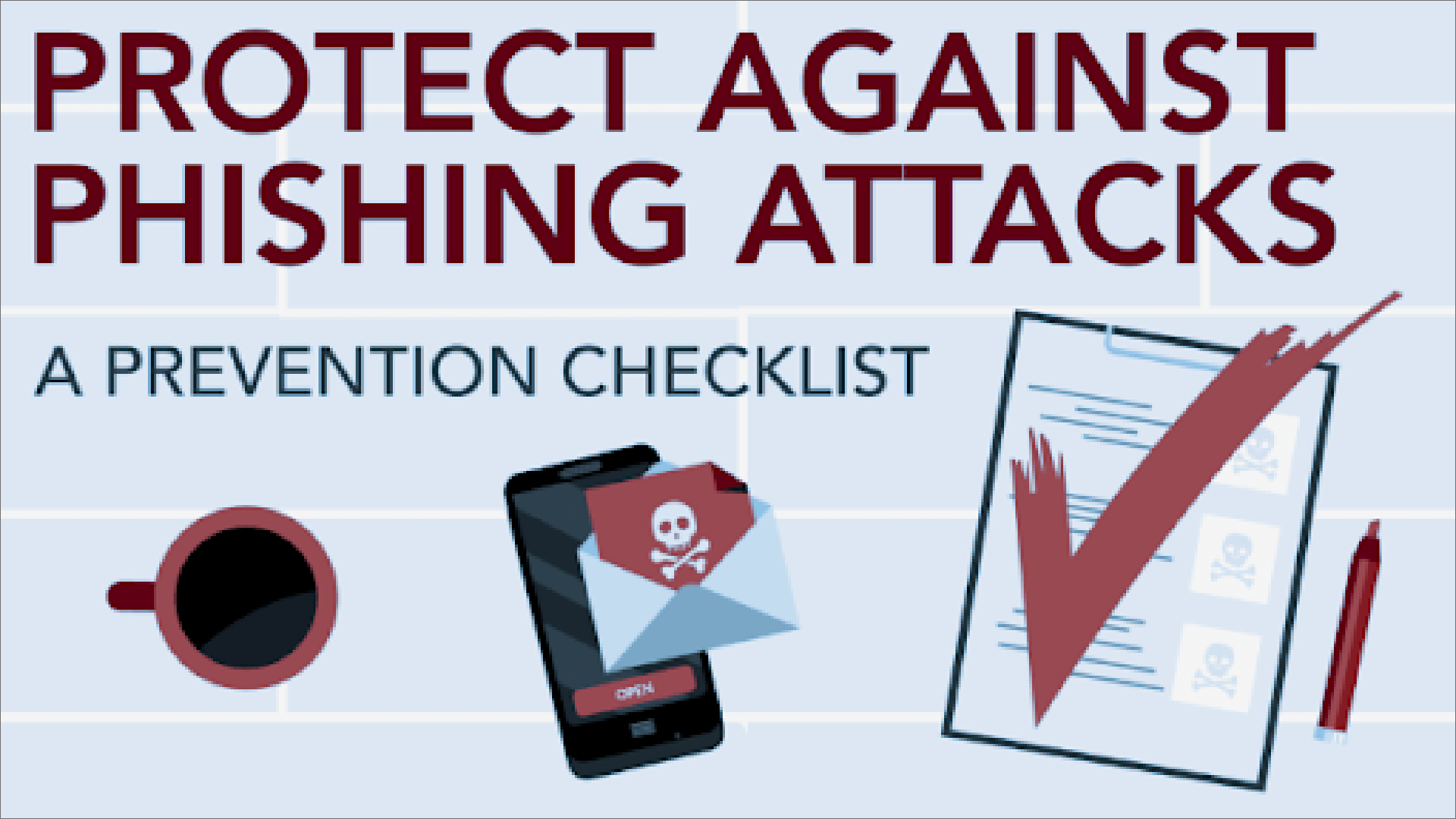
Phishing is the act of sending a fake email in an attempt to gain access to your personal information. While phishing isn’t new, it’s becoming more common and much more dangerous. But what can you do if you get attacked?
We’ll explore how you can protect yourself from phishing attacks, how to recognize them when they happen, and what steps you should take after being attacked by them.
Recognize the Signs of Phishing Attacks
Phishing emails are often poorly written, with spelling and grammar mistakes. They may also be sent to multiple people at once, which makes them much more likely to be ignored by the recipient.
If you receive an email asking for your personal information in an unusual way or if it seems that anything related to your account has been compromised, then it’s probably a phishing scam!
Spear Phishing vs. Whaling
Spear phishing is a type of social engineering attack in which an attacker sends a disguised email to the victim and attempts to trick them into giving up sensitive information. Spear phishing attacks can be very effective, especially when they are delivered by trusted sources such as your company’s HR department or customer service department.
Spear Phishing relies on the fact that many people respond quickly to requests for help from someone they know and trust.
Whaling differs from spear phishing because it involves sending mass numbers of messages from different IP addresses that look like legitimate emails but actually contain malware payloads designed to steal passwords or financial information via malware-infected attachments (similar to how whaling works).
Whaling is more sophisticated than spear phishing because it uses multiple methods at once: sending separate messages with different content types; using multiple domains; creating false sender accounts; spoofing email headers so that recipients think they’re receiving legitimate correspondence from their bank account manager rather than something maliciously created without their consent; etcetera…
What to Do After Being Attacked
When you’ve been attacked, there are three steps you can take.
- Contact your bank or credit card company and ask them if they’ve noticed any unusual activity from unauthorized accounts or cards recently.
- Some financial institutions monitor suspicious transactions closely in order not only to protect themselves but also to keep customers informed about potential frauds so they can prevent them from happening again in future instances of similar nature.”
1. Never Transfer Money or Send Anything Confidential
The best way to protect yourself against phishing attacks is to never send or receive any money or send anything confidential. If you are unsure about the legitimacy of an email, call the company and ask them directly.
If you are unsure about the legitimacy of a phone call, hang up and call them back again later. If you are unsure about the legitimacy of a text message, delete it immediately!
2. Check with Others
The best way to protect yourself against phishing attacks is to check with others. If you are unsure, ask someone else first. If they can’t help, then don’t send them any money!
If you think that someone is trying to scam you by sending an email from your bank or other company (and this could be happening), then it probably is a scam—and hopefully not too many people fall for it!
3. Use Two-Factor Authentication
Two-factor authentication (2FA) is a security measure that requires users to provide two pieces of information before they can access their accounts. The first piece is something you know, like your password or phone number.
The second piece is something you have, like a USB key or text message sent to you via another device. This second factor makes it harder for attackers to hijack your account by simply guessing your password—they would need both pieces of info in order for them to unlock it!
Two-factor authentication works by generating an additional code after entering your login credentials into Google’s Gmail service; this code needs both the first part (your password) and the second part (the secret generated from entering certain numbers), otherwise, access will not be granted.
TIPS TO PREVENT AGAINST PHISHING ATTACKS
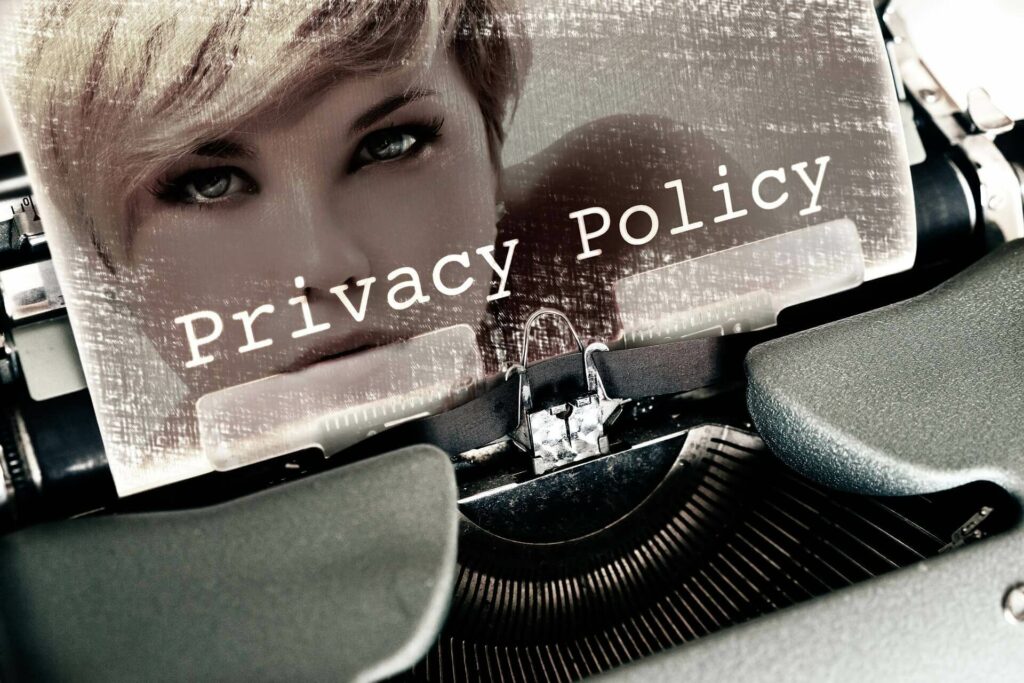
-
Keep Informed About Phishing Techniques
“Almost daily, new phishing scams are developed. You risk accidentally falling prey to a phishing scam if you don’t stay up to date with the latest ones. Watch for updates on new phishing scams. If you enlighten yourself as much as you can about them at first, your chances of becoming a victim will be greatly reduced.
IT administrators are highly advised to provide ongoing security awareness training and simulate phishing attacks for all users in order to put security at the forefront of the business.” Says Kelley Van Boxmeer from Motion Invest.
-
Think Before You Click
“Clicking on links on trusted websites is fine. However, you should avoid clicking on links that come in random emails and instant messages. Hover over any links you are unsure of before clicking on them.
Do they assume the required leadership positions? The website that you reach after clicking the link in a phishing email may look exactly like the genuine one.” Explains Alice Rowen Hall from Rowen Homes.
The email can claim to be from a reputable business. Your name might not appear on the form, despite the email’s possible urge to do so. You should tread cautiously if you receive an email that begins, “Dear Customer,” as this is how most phishing emails start. If in doubt, go directly to the source as opposed to visiting a possibly dangerous link. If in doubt if a link is safe, go directly to the source as opposed to visiting a possibly dangerous link. Ensure your email hygiene practices are robust to mitigate phishing risks.
-
Install an Anti-Phishing Toolbar
“Most widely used web browsers support the addition of anti-phishing toolbars. With the use of databases of well-known phishing sites, these toolbars instantly scan the websites you are viewing.
You will be notified by the toolbar if you visit a dangerous website. This extensive method of fraud prevention against phishing is completely free.” Shares Alex Armstrong-Paling of Toolfit.
-
Verify a Site’s Security
Being a little careful when entering personal banking information online makes sense. However, you shouldn’t experience any problems as long as you are on a safe page. Before entering any information, make sure the site’s URL begins with “https” and that a closed lock icon is shown close to the address bar.
Look for the site’s security certificate as well. If a warning appears that a website might contain dangerous files, do not open it.
Seth Larson of 1st Key Homebuyers explains that “Never download files from email attachments or dubious websites. Even search engines occasionally show viewers links that could direct them to a phishing website that sells low-quality goods. If a consumer makes purchases on such a website, cybercriminals will have access to their credit card information.”
-
Check Your Online Accounts Regularly
“If you don’t log in for a while, someone can be having a field day with an online account. Even if you don’t need to, check each of your internet accounts often. Consistently changing your passwords should also be a priority.
To prevent bank and credit card phishing fraud, you should carefully verify your statements on a frequent basis. Get monthly bank statements for your bank accounts, and carefully go over each entry to be sure no fraudulent or unauthorized activities have occurred. Shares Rene Delgado of Shop Indoor Golf.
-
Keep Your Browser Up to Date
“Popular browsers receive regular security upgrades. They are made public as a response to the security holes that hackers inevitably find and exploit.
If you typically disregard browser update notifications, stop. As soon as an update is available, download it and install it.” Salim Benadel of Storm Internet.
-
Use Firewalls
“Computer and outside invaders and you. The two types you should use are a desktop firewall and a network firewall. The second option represents a type of hardware, while the first option describes a type of software.
They significantly reduce the possibility that hackers and phishers may get access to your computer or network when used together.” says Paul Somerville of Electric Scooter Guide.
-
Be Wary of Pop-Ups
“Pop-up windows frequently present themselves as helpful website components. However, they frequently involve phishing attempts. Many widely used browsers allow you to ban pop-ups, while you can also decide to enable them occasionally.
If you do manage to slip through the cracks, don’t click the “cancel” option because these buttons frequently direct you to phishing websites. Instead, click the little “x” in the top-right corner of the window.”Adds Steve Pogson of FirstPier.
Takeaway:
- Don’t open attachments from unknown senders.
- Don’t click on links in emails from unknown senders.
- Be wary of any message with a hyperlink, especially if it’s an attachment or PDF file that you’re not expecting to receive.
Bottom Line
Phishing attacks are common and continue to grow in popularity. However, these attacks can be prevented with a combination of common sense and vigilance. If you're ever unsure about whether something is genuine or not, always check with people who know more than you do before doing anything else. It's better to be safe than sorry. As a rule of thumb, if you receive an email that asks you to click on a link or open an attachment and it’s from someone you don’t know or recognize, don’t do it. Scammers often use phishing emails as a way to get into your email account so they can steal your personal information.



