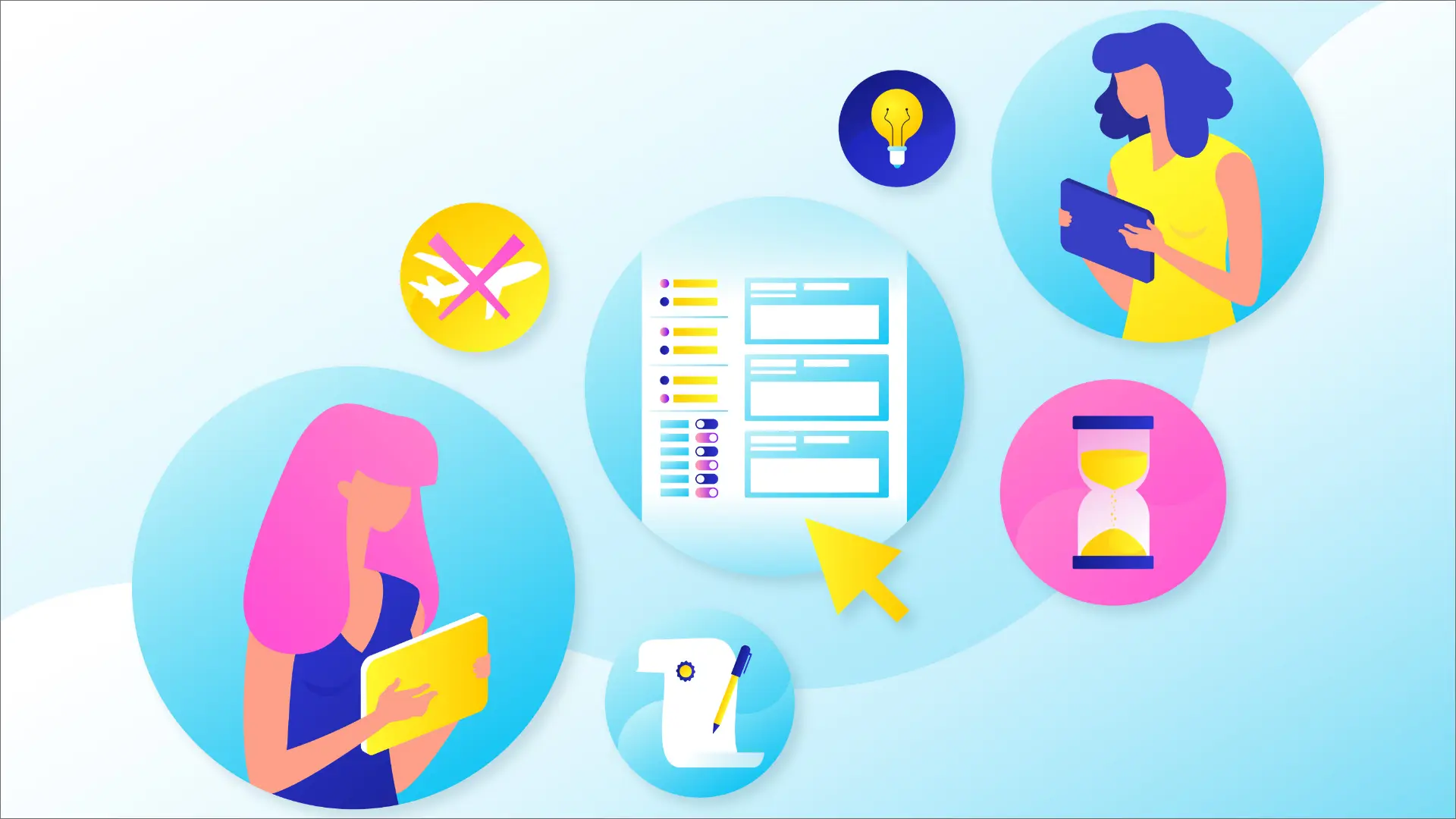Pros And Cons Of Microsoft Teams in 2022

If you are looking for the best collaboration tool for your employees, you may come across the name Microsoft teams. It is one of the best collaboration tools that allow you to use multiple forms of communication on a single platform.
In traditional collaboration, teams meet up in person, have phone calls, or send emails. But now, most businesses use unified communication tools that provide a shared space, reduce holding times and make teams more productive and efficient.
Microsoft teams is also a unified communication tool that comes free with all Office 365 subscriptions. It has advanced features, which is why businesses replace skype with Microsoft teams. It aims to help businesses and their teams to communicate efficiently.
Microsoft designed this software to offer a solution for every kind of collaborative group, including small to medium-sized businesses in a wide range of sectors.
With unified communication tools like ‘Teams’ you can get several benefits: improve productivity, boost employee engagement, empower flexible working and increase efficiency. In this article, we will describe the pros and cons of Microsoft teams so that you can decide whether it is suitable for your business or not.
But first, let’s understand what unified communication is.
What Is Unified Communication?
Unified communication evolved from the need of businesses to be more efficient and flexible in communicating with their suppliers, internal staff and customers.
After the pandemic, remote working is rising and empowers users to work from anywhere. Similarly, mobile devices are becoming essential to the corporate network to keep workers productive anywhere.
In simple words, unified communication means you can communicate with your employees, clients and customers using multiple communication channels using one seamless application, which ultimately increases the efficiency and productivity of the business.
A typical unified communication tool is an application. Still, from that application, you can make voice calls and video calls, send and receive instant messages, and share documents internally or externally.
Unified communication is revolutionizing how businesses operate and allowing small and medium-sized businesses to have an advantage over their large competitors.
Key Components Of Microsoft Teams
In order to evaluate Microsoft teams’ benefits and drawbacks, first, you need to understand its key components:
1. Teams
The use of this communication tool starts with creating a team. You can use an existing Microsoft 365 group or choose a template to move things faster. Then invite people you want to collaborate with. You can make separate teams for different departments, such as product, marketing, or customer care.
However, in some situations, you may also need to partner with people outside your organization, such as consultants or freelancers. One good thing about Teams is that you can add guest users to it.
2. Channels
Basically, channels show your conversations with different people inside or outside your organisation. You can create channels around a team, topic or project. Channels are the place where you can add files, chat with each other and hold meetings.
3. Tabs
Tabs help you navigate through the content in your channel. By default, there are three tabs named posts, files and Wiki. The post tab stores all the chats you have within one channel, the files tab stores all the shared documents within a channel, and the Wiki tab is like a smart text editor where you can edit notes, draft and chat. You can also add more tabs if you want.
Pros Of Microsoft Teams

The most significant advantage of Microsoft Teams is that it connects with all other Microsoft 365 collaboration apps and tools. You can use this application as a central hub.
At the same time, you can utilize the functionalities of different apps like Outlook, Planner and SharePoint without closing the app’s interface. Let’s have a look at the benefits of Microsoft Teams in more detail:
-
Integration Of All Communication Tools in One Place
Convenience is an integral part of Microsoft Teams. It is a unified communication platform in which there is also a chat tool. It helps you communicate without any hassle inside or outside your organization.
You can make audio calls and video calls, send or receive files, work on files without leaving chat and share tasks with people from a channel.
-
Increase Focus On Work
It might be a placebo effect, but the users of Microsoft Teams state that it helps them to focus more on work. It is because they can communicate easily through teams instead of communicating via email. It saves time and helps them keep their mind on the task at hand.
Learn more: How you can pass your exams easily. https://www.examlabs.com/
In addition, it distributes information to specific channels, and each channel contains documents, conversations and meetings on a particular topic. This way, it streamlines employees’ focus and keeps all the information in an organized form.
The increased focus also helps Teams to have a more professional interface.
-
No Additional Cost For Microsoft 365 Users
Additional costs may make it difficult for some companies to have Microsoft Teams. The good news is that companies with Microsoft 365 licenses do not have to pay extra costs to use Team’s features.
On the other hand, other communication tools like Slack and Google Hangouts can put the extra expense on your organization. Moreover, if you do not need to use premium features, you can use the free version of Teams.
-
Easy Implementation
If you are worrying that it may take employees a little longer to adjust to Teams, do not fret. The implementation and use of Microsoft Teams are simple and convenient. Like most other Microsoft tools, Teams is user-friendly.
Furthermore, it is a cloud-based application, which is why its processing power is vast. It allows your team members to access information from anywhere on any device.
-
Seamless Files Search And Backup
Each channel on Microsoft Teams has its own storage. You may encounter a situation when you have to scroll endlessly to find a particular file, which takes a long time. However, you do not need to do it while using Teams because there is a File tab where you can find all the documents of a particular channel.
Sometimes you need a document you shared with your Team some months ago. In such a situation, you can easily get that document as Teams saves the backup of your files. Even if you delete a channel, files remain stored on SharePoint, where you can access them.
If you are currently working on a file, you can put it in a separate tab and also work on a file in real time without leaving a chat.
-
Improved Team Productivity
It is always difficult to quantify a team’s productivity when they start using new software, but having one platform for everything surely has some benefits.
There is no longer time wasted while waiting for documents or information from other team members or clients. With teams, your employees can always get all the required information at their fingertips.
Therefore, with the use of a single interface to manage all the communication, it will be possible to see an increase in team productivity. All the apps that your team uses on a daily basis can be added to Teams to make their work easier.
Cons Of Microsoft Teams

Although Teams is a great tool that is becoming better day after day, it may still lack certain functionalities. Here are some of the disadvantages of Microsoft Teams that we come across while using the app.
-
Many Similar Tools
The major obstacle for Microsoft Teams is, surprisingly, the other Microsoft tools. With a number of options, users get confused about which type of tool they should use in which condition.
Thus it is the responsibility of Microsoft to educate their users about the use of all tools and make them familiar with popular Microsoft 365 apps.
-
Unnecessary Storage Consumption
Microsoft Teams default allows everybody in your organisation to create a team. It may result in unnecessary team creation that fills the storage space. However, a feature allows you to restrict team creation permission to specific users, but doing so requires some handiwork.
First, you need to create a separate security group of people whom you want to allow to create teams and then run some Power shell commands.
-
Security Risk
As described in the above section, everybody can create a team by default. On the one hand, where it helps to increase collaboration, it also increases security. Guest users can add malicious files in channels that may contain viruses or any harmful data for your organization.
Employees may also upload files containing confidential data. Unmanaged devices from outside your organization may connect to Teams and steal data within channels.
All these risks can be mitigated, but you need resources to implement and manage the related controls, permissions and authentication.
-
Limited Flexibility
Every time you create a new team using this app, you start a new structure from scratch. Unfortunately, Microsoft Teams does not offer any option like replicating the structure of a team.
For example, you can not move any channel or replicate it to another Team. You must do it manually if you need to replicate any team. It may take a longer time.
Even though Teams make information sharing easy, it is tricky to change permission settings. It is also a reason that Microsoft Teams lack flexibility for some types of users.
-
Lack Of Notifications
When you try to make the team with a name that already exists, you will not get any notification about it. This way, you end up having two or more teams with the same name, which will create confusion.
You must work around to avoid such a situation by entering the Team’sTeam’s name in the search bar before creating a team. It will show existing teams’ names and help you avoid duplicating them.
-
Limited Number Of Channels
The number of channels that you can create on Microsoft Teams is limited to 200 public and 30 private channels per TeamTeam. It may not be a problem if you own a small organisation, but others may find themselves in a tight spot.
If you reach this limit, you have to delete some channels to create new ones. However, the shared files of all the channels remain as backup storage in SharePoint even if you delete a channel.
Bottom Line
You may find a hundred unified communication apps, but Microsoft Teams is a well-known app headed by a well-known brand 'Microsoft'. A large number of small, medium and large businesses are using it because of its benefits, such as increased productivity, access to other Microsoft tools and easy collaboration with employees, clients and customers. However, Teams also have some drawbacks that you should always keep in mind. We suggest you have a detailed look at the pros and cons of Microsoft teams so that you can decide if it meets your business needs or not.
Read More : Leased Line Vs VPN Security
Read More : Top Rated Internet Providers In London 2022